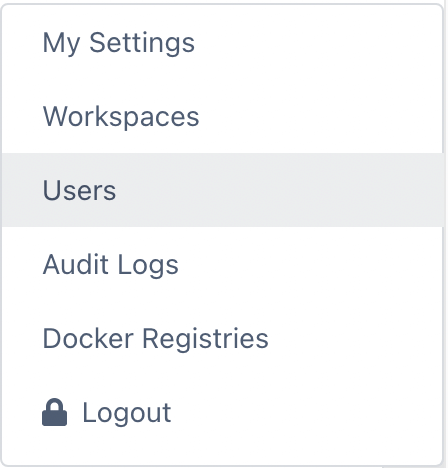BrowserUp ships with integrated user access control.
Roles
There are several standard roles in the system
Each role provides a pre-baked access level.
- superadmin
- A superadmin can access everything, including administrating admins.
- admin
- An admin can administer everything within their workspace. This includes creating
- other users, granting roles, etc.
- user
- A user is able to run tests, but not administer other users, or see other workspaces.
- runner
- A runner is able to run tests, but not to define them, change them, or access them in any other manner.
- This user type is ideal for CI/CD.
- viewer
- A viewer can view test results and reports, but not make changes.
- reporter
- A reporter is only able to view reports.
- none
- A user with none access cannot use the system.
Setting a User’s role
In order to set a user’s role, you must be a superadmin, or admin. Admin’s are only able to administer users in their own workspace. Click on your username on the top menu bar, then select Users in the drop-down menu.
PREVIOUSAudit Logs
NEXTWorkspaces