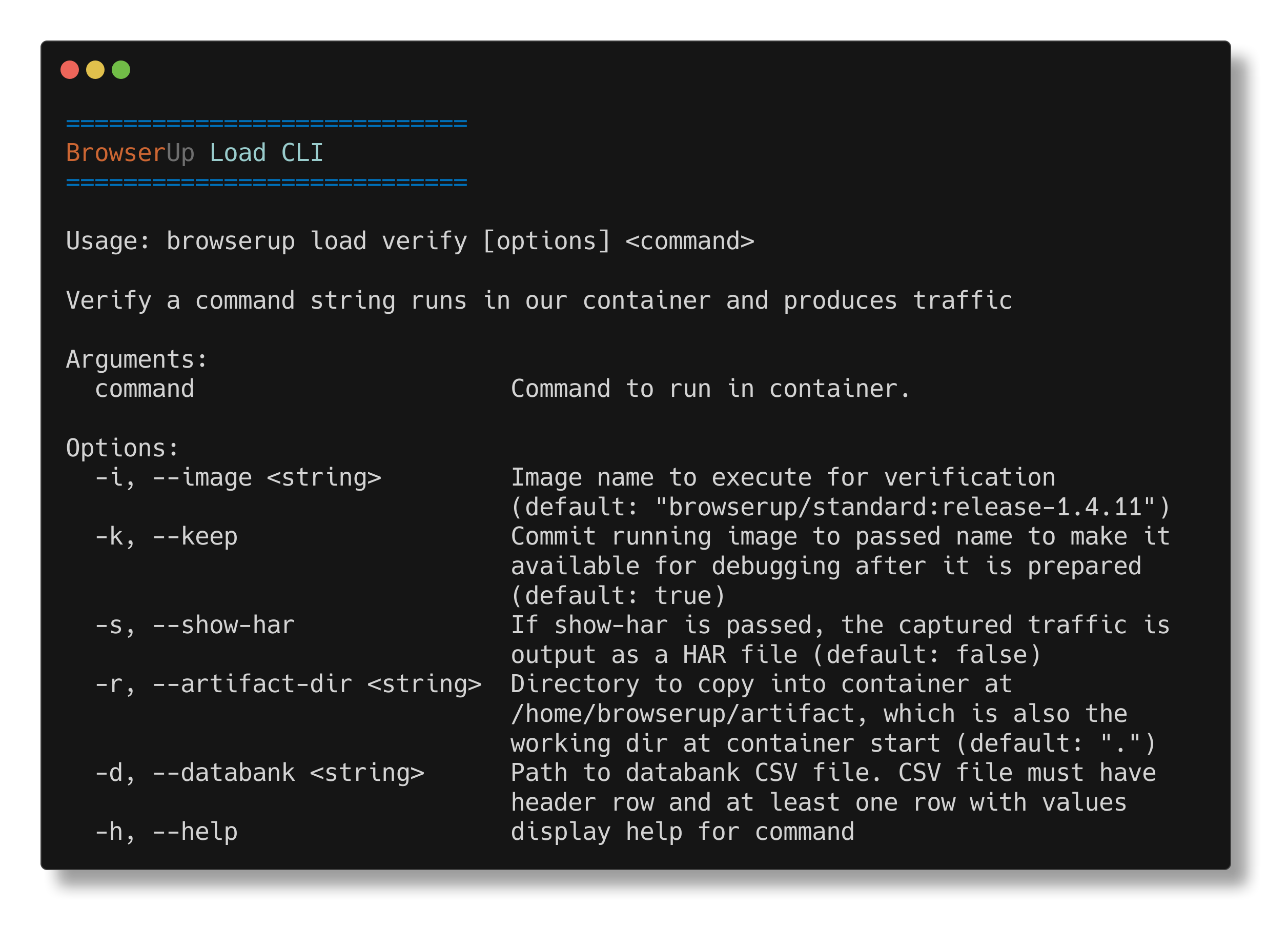When a BrowserUp profile is run, it runs inside a container–our standard image, or a custom container based on our custom-base image.
The command itself is a bash command that executes something, such as a script, a JAR, a binary, compiled app, that you expect will create traffic.
The verify command lets you try out your command, and will pass if it causes traffic to be detected.
Pass the -v (verbose) argument if you’d like to see the command output, as well as the HAR (traffic capture).
For example:
Verbose mode produces HAR (Traffic) output:
verify -v "python3 selenium-test.py" --artifact-dir=.
=================================
BrowserUp Command Line Interface
=================================
DEBUG: Verbose logging enabled
INFO: Waiting for proxy to be available...
INFO: Proxy is available
-- Stdout --
% Total % Received % Xferd Average Speed Time Time Time Current
Dload Upload Total Spent Left Speed
100 3413 100 3413 0 0 3333k 0 --:--:-- --:--:-- --:--:-- 3333k
------------
Captured HAR:
{
"log" => {
"version" => "1.1",
"creator" => {
"name" => "BrowserUp Proxy",
"version" => "0.1",
"comment" => ""
},
"entries" => [
[0] {
"pageref" => "Default",
"startedDateTime" => "2023-12-23T16:30:23.951878+00:00",
"time" => 41,
"request" => {
"method" => "GET",
"url" => "http://example.com/",
"httpVersion" => "HTTP/1.1",
"cookies" => [],
"headers" => [
[0] {
"name" => "Host",
"value" => "example.com"
},
...